Changing Modes
Changing flight modes can be done from either the hand controller or in the GCS.
Contents
Changing Modes with the Hand Controller
The hand controller has a dedicated three-position flight mode switch corresponding to mode 1, mode 2, and mode 3.
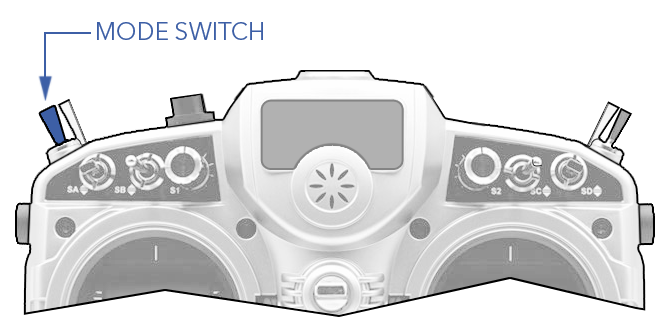
To re-configure the mode switch, go to the Settings tab ⇨ Flight Modes in Swift GCS. You must save your changes for the new configuration to take effect. Typically the three modes are manual, FBWA, and auto, however this can vary depending on the mission requirements and crew experience. The modes chosen here do not limit which modes are available through the GCS, just the hand controller.
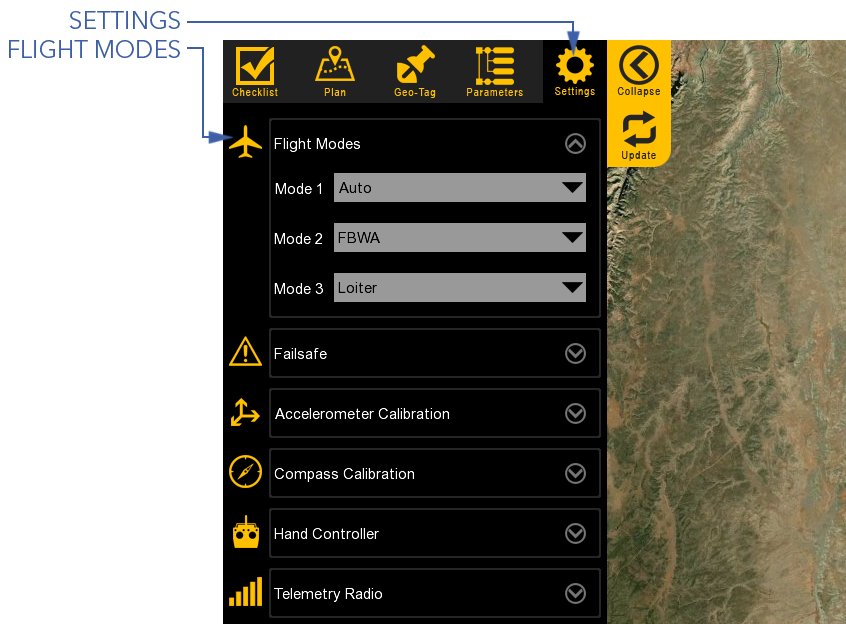
The last commanded mode takes precedence. For instance, if the aircraft is in auto mode, and the safety pilot switches to fly-by-wire (FBW) with the hand controller, the aircraft will change to FBW. If the operator selects auto in the GCS afterward, the aircraft will switch back to auto, even if the hand controller is not in the auto position. To return to FBW, the safety pilot can either briefly switch between modes on the controller or select FBW in the GCS.
The current flight mode is displayed on the top status bar in the GCS.